Crypto wallets allow users to manage and store cryptocurrencies and other digital assets such as NFTs. Users can buy, sell, and trade cryptocurrencies using these wallets. Users can also send and review digital assets and cryptocurrencies using crypto wallets.
If you want to buy, sell, hold, send, and receive cryptocurrencies and other digital assets such as NFTs, you will need a wallet. Most crypto wallets are software wallet apps (websites and mobile apps). Some crypto wallets are Browser extensions. And some crypto wallets are hardware wallets.
Here is a list of my top 10 crypto wallets based on their popularity, security, ease of use, and functionality.
1 Ledger Nano X
2 Trezor Model T
3 Exodus
4 Atomic Wallet
5 MyEtherWallet
6 Trust Wallet
7 MetaMask
8 Edge
9 Coinbase Wallet
10 Jaxx
Ledger Nano X: This hardware wallet is known for its high level of security, supporting a wide range of cryptocurrencies, and providing a convenient mobile app for managing your funds. It has Bluetooth connectivity and a large screen for ease of use.
Trezor Model T: Similar to the Ledger Nano X, the Trezor Model T is a hardware wallet that is highly secure and supports multiple cryptocurrencies. It also features a touchscreen display and USB-C connectivity.
Exodus: This desktop and mobile wallet supports a wide variety of cryptocurrencies and has a user-friendly interface. It also has a built-in exchange for converting between different crypto assets.
Atomic Wallet: This desktop and mobile wallet supports over 500 cryptocurrencies and provides a built-in exchange. It also has a decentralized atomic swap feature, allowing you to exchange cryptocurrencies directly with other users without the need for a third party.
MyEtherWallet: This is a popular web-based wallet for storing Ethereum and ERC-20 tokens. It also provides a simple interface for interacting with decentralized applications built on the Ethereum blockchain.
Trust Wallet: This mobile wallet supports multiple cryptocurrencies and provides a built-in DApp browser for interacting with decentralized applications on various blockchains.
MetaMask: This browser extension wallet is designed specifically for use with Ethereum and allows you to interact with decentralized applications directly from your browser.
Edge: This mobile wallet supports multiple cryptocurrencies and provides a simple and intuitive interface. It also allows for the exchange of cryptocurrencies within the app.
Coinbase Wallet: This mobile wallet is developed by the popular cryptocurrency exchange Coinbase and allows you to store a variety of cryptocurrencies. It also provides access to decentralized applications built on the Ethereum blockchain.
Jaxx: This desktop and mobile wallet supports multiple cryptocurrencies and provides a simple interface for managing your funds. It also allows for the exchange of cryptocurrencies within the app.
Ledger Nano X
Ledger Nano X is a hardware wallet that is designed to store your cryptocurrency assets securely. It is developed by Ledger, a well-known company in the cryptocurrency industry that specializes in providing hardware wallet solutions for users who want to keep their digital assets safe.

Ledger Nano X is considered one of the best wallets for several reasons. First and foremost, it is highly secure. It features a secure chip that stores your private keys and ensures that your funds are protected from hacking attempts and other security threats. Additionally, it has a user-friendly interface that makes it easy to use, even for people who are not very technically savvy.
Some of the features of the Ledger Nano X include:
- Support for over 1500 cryptocurrencies, including Bitcoin, Ethereum, Litecoin, and many others.
- Bluetooth connectivity that allows you to manage your funds using your mobile phone.
- A large screen that makes it easy to view your transactions and account balances.
- Compatibility with Ledger Live, a software application that makes it easy to manage your funds and keep track of your transactions.
- Backup and recovery options that allow you to easily restore your account in case your device is lost or stolen.
To get started with Ledger Nano X, you will need to follow these steps:
Purchase a Ledger Nano X device from the official Ledger website or an authorized reseller.
Set up your device by following the instructions provided in the box.
Download and install Ledger Live on your computer or mobile device.
Connect your Ledger Nano X to your computer or mobile device using the USB cable or Bluetooth connectivity.
Follow the instructions provided by Ledger Live to set up your accounts and start managing your funds.
Trezor Model T
Trezor Model T is a hardware wallet designed to store your cryptocurrency assets securely. It was developed by Satoshi Labs, a well-known company in the cryptocurrency industry that specializes in providing hardware wallet solutions for users who want to keep their digital assets safe.
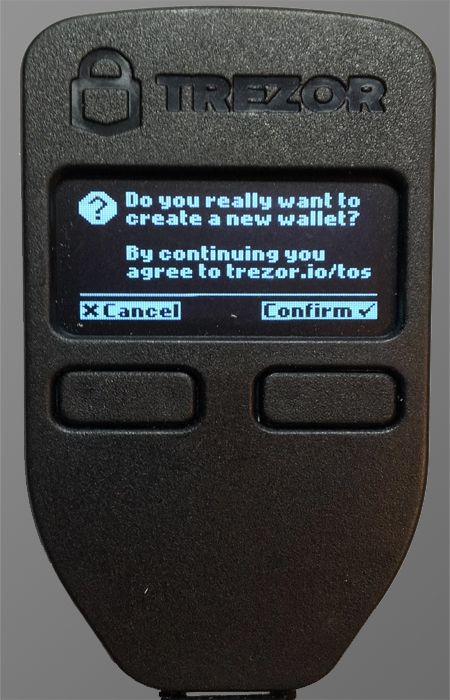
The Trezor Model T offers several features that make it a popular choice for cryptocurrency users, including:
- High-level security features, including a secure chip that stores your private keys and protects your funds from hacking attempts and other security threats.
- Support for a wide range of cryptocurrencies, including Bitcoin, Ethereum, Litecoin, and many others.
- A touchscreen display that makes it easy to view your transactions and manage your accounts.
- Compatibility with multiple software wallets, including Trezor Wallet, Electrum, and MyEtherWallet.
- Password manager functionality allows you to store and manage your passwords securely.
To get started with Trezor Model T, you will need to follow these steps:
Purchase a Trezor Model T device from the official Trezor website or an authorized reseller.
Set up your device by following the instructions provided in the box.
Download and install the Trezor Bridge software on your computer.
Connect your Trezor Model T to your computer using the USB cable.
Follow the instructions provided by the Trezor Wallet software to set up your accounts and start managing your funds.
Exodus wallet
Exodus is a software wallet that allows you to store, manage, and exchange your cryptocurrency assets. It is available for desktop and mobile platforms and offers a user-friendly interface that makes it easy to use, even for people who are not very technically savvy.

Some of the features of the Exodus wallet include:
- Support for a wide range of cryptocurrencies, including Bitcoin, Ethereum, Litecoin, and many others.
- Built-in exchange functionality that allows you to quickly and easily exchange your cryptocurrencies without leaving the wallet interface.
- A portfolio tracker that allows you to view the value of your cryptocurrency assets in real-time and track their performance over time.
- Backup and recovery options that allow you to easily restore your wallet in case your device is lost or stolen.
- Integration with hardware wallets, including Trezor and Ledger, for added security.
To get started with Exodus wallet, you will need to follow these steps:
Download the Exodus wallet software from the official Exodus website.
Install the software on your desktop or mobile device.
Create a new wallet by following the instructions provided by the software.
Set up your security features, including a password and backup options.
Transfer your cryptocurrency assets to your new Exodus wallet by following the instructions provided by the software.
Atomic Wallet
Atomic Wallet is a software wallet that allows you to store, manage, and exchange your cryptocurrency assets. It is available for desktop and mobile platforms and offers a user-friendly interface that makes it easy to use, even for people who are not very technically savvy.
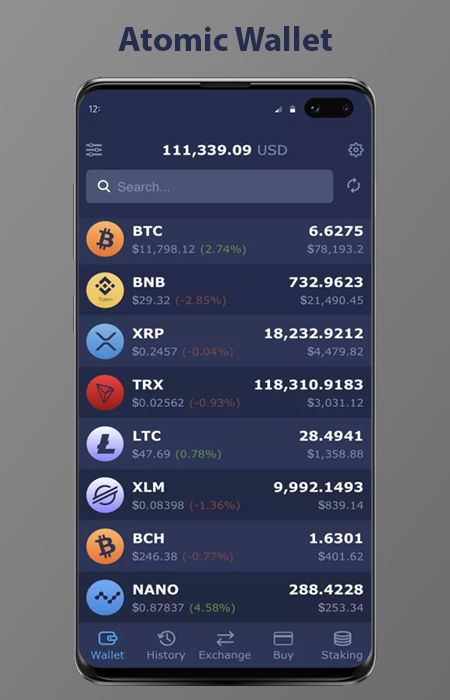
Some of the features of Atomic Wallet include:
- Support for a wide range of cryptocurrencies, including Bitcoin, Ethereum, Litecoin, and many others.
- Built-in exchange functionality that allows you to quickly and easily exchange your cryptocurrencies without leaving the wallet interface.
- Decentralized atomic swaps allow you to exchange cryptocurrencies directly with other users without the need for a centralized exchange.
- Staking functionality that allows you to earn rewards by holding certain cryptocurrencies in your wallet.
- Integration with hardware wallets, including Trezor and Ledger, for added security.
To get started with Atomic Wallet, you will need to follow these steps:
Download the Atomic Wallet software from the official Atomic Wallet website.
Install the software on your desktop or mobile device.
Create a new wallet by following the instructions provided by the software.
Set up your security features, including a password and backup options.
Transfer your cryptocurrency assets to your new Atomic Wallet by following the instructions provided by the software.
MyEtherWallet
MyEtherWallet (MEW) is a free, open-source, client-side interface that allows you to create, store, and manage your Ethereum and other ERC-20 tokens. It is a web-based wallet that allows you to interact directly with the Ethereum blockchain, making it a popular choice for users who want more control over their assets.
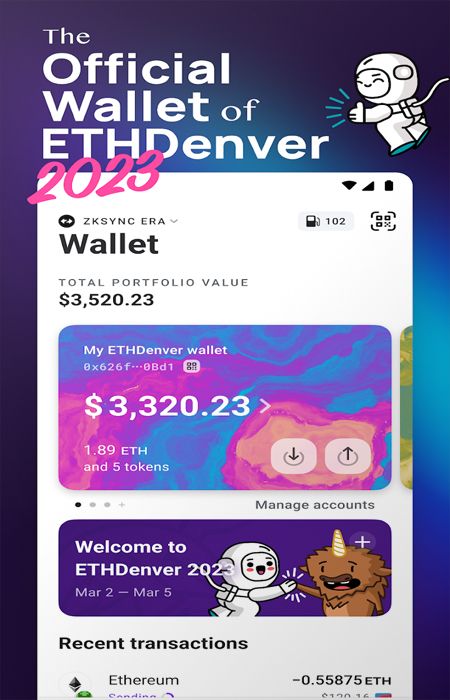
Some of the features of MyEtherWallet include:
- Support for Ethereum and other ERC standard tokens.
- Integration with hardware wallets, including Trezor and Ledger, for added security.
- The ability to generate new wallets or import existing ones.
- Customizable gas fees and transaction speeds.
- The ability to interact directly with smart contracts.
To get started with MyEtherWallet, you will need to follow these steps:
Go to the official MyEtherWallet website.
Click on the “Create a New Wallet” button and follow the instructions to create a new wallet.
Write down your private key or save your keystore file and password in a secure location.
Access your wallet by unlocking it with your private key or keystore file and password.
Transfer Ethereum or other ERC-20 tokens to your new MyEtherWallet address by copying and pasting it into the appropriate field on your exchange or wallet.
Trust Wallet
Trust Wallet is a mobile wallet that allows you to store, manage, and exchange your cryptocurrency assets on your mobile device. It is available for both iOS and Android and offers a user-friendly interface that makes it easy to use, even for people who are not very technically savvy.
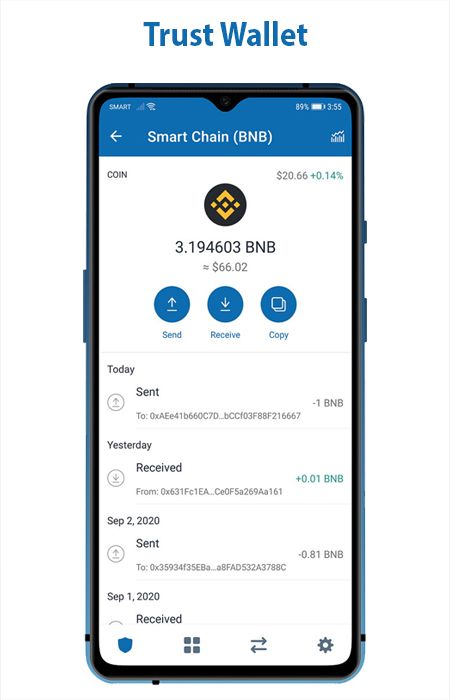
Some of the features of Trust Wallet include:
- Support for a wide range of cryptocurrencies, including Bitcoin, Ethereum, Litecoin, and many others.
- Built-in exchange functionality that allows you to quickly and easily exchange your cryptocurrencies without leaving the wallet interface.
- Integration with decentralized applications (dApps) that allow you to interact directly with blockchain-based services and products.
- Integration with hardware wallets, including Trezor and Ledger, for added security.
- Customizable gas fees and transaction speeds.
To get started with Trust Wallet, you will need to follow these steps:
Download the Trust Wallet app from the App Store or Google Play Store.
Open the app and follow the instructions to create a new wallet.
Write down your recovery phrase or save your keystore file and password in a secure location.
Access your wallet by unlocking it with your recovery phrase or keystore file and password.
Transfer cryptocurrency assets to your new Trust Wallet address by copying and pasting it into the appropriate field on your exchange or wallet.
MetaMask
MetaMask is a browser extension that allows you to interact with the Ethereum blockchain and manage your Ethereum and other ERC-based tokens. It can be installed on popular browsers such as Google Chrome, Mozilla Firefox, and Brave and provides a user-friendly interface for accessing decentralized applications (dApps) and managing your assets.

Some of the features of MetaMask include:
- The ability to create, import, and export Ethereum wallets.
- Integration with popular dApps such as Uniswap, Aave, and Compound.
- Customizable gas fees and transaction speeds.
- The ability to interact directly with smart contracts.
- Built-in support for token swaps, allowing you to exchange your tokens without leaving the wallet interface.
To get started with MetaMask, you will need to follow these steps:
Install the MetaMask browser extension on your preferred browser.
Follow the instructions to create a new wallet or import an existing one.
Write down your seed phrase or save your keystore file and password in a secure location.
Access your wallet by unlocking it with your seed phrase or keystore file and password.
Transfer Ethereum or other ERC-20 tokens to your new MetaMask address by copying and pasting it into the appropriate field on your exchange or wallet.
Edge wallet
Edge Wallet is a mobile cryptocurrency wallet that allows you to store, send, receive, and exchange your cryptocurrencies. It is available for both iOS and Android and offers a user-friendly interface that makes it easy to use, even for people who are not very technically savvy.

Some of the features of Edge Wallet include:
- Support for a wide range of cryptocurrencies, including Bitcoin, Ethereum, Litecoin, and many others.
- Built-in exchange functionality that allows you to quickly and easily exchange your cryptocurrencies within the wallet interface.
- Integration with decentralized applications (dApps) that allow you to interact directly with blockchain-based services and products.
- Customizable fee settings that allow you to control the transaction speed and cost.
- Two-factor authentication and biometric login options for added security.
To get started with Edge Wallet, you will need to follow these steps:
Download the Edge Wallet app from the App Store or Google Play Store.
Open the app and follow the instructions to create a new wallet.
Choose a PIN or fingerprint for quick and easy access to your wallet.
Transfer cryptocurrency assets to your new Edge Wallet address by copying and pasting it into the appropriate field on your exchange or wallet.
To exchange cryptocurrencies within the wallet interface, simply select the currencies you want to exchange and follow the prompts.
Coinbase wallet
Coinbase Wallet is a mobile cryptocurrency wallet that is developed and maintained by Coinbase, one of the largest cryptocurrency exchanges in the world. It is available for both iOS and Android and offers a simple and easy-to-use interface that is designed to make it easy to manage your cryptocurrencies.

Some of the features of Coinbase Wallet include:
- Support for a wide range of cryptocurrencies, including Bitcoin, Ethereum, Litecoin, and many others.
- Built-in exchange functionality that allows you to quickly and easily exchange your cryptocurrencies within the wallet interface.
- Integration with decentralized applications (dApps) that allow you to interact directly with blockchain-based services and products.
- Customizable fee settings that allow you to control the transaction speed and cost.
- Two-factor authentication and biometric login options for added security.
To get started with Coinbase Wallet, you will need to follow these steps:
Download the Coinbase Wallet app from the App Store or Google Play Store.
Open the app and follow the instructions to create a new wallet.
Transfer cryptocurrency assets to your new Coinbase Wallet address by copying and pasting it into the appropriate field on your exchange or wallet.
To exchange cryptocurrencies within the wallet interface, simply select the currencies you want to exchange and follow the prompts.
Jaxx wallet
Jaxx Liberty is a multi-cryptocurrency wallet that allows you to store, manage, and exchange over 90 different cryptocurrencies. It is available for desktop (Windows, Mac, and Linux), mobile (iOS and Android), and as a browser extension (Chrome and Firefox).
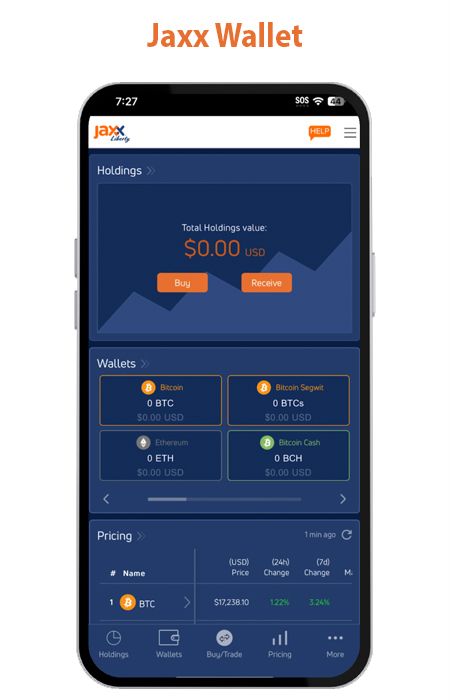
Some of the features of Jaxx Liberty include:
- Support for a wide range of cryptocurrencies, including Bitcoin, Ethereum, Litecoin, and many others.
- Built-in exchange functionality that allows you to quickly and easily exchange your cryptocurrencies within the wallet interface.
- Integration with decentralized applications (dApps) that allow you to interact directly with blockchain-based services and products.
- Customizable fee settings that allow you to control the transaction speed and cost.
- Two-factor authentication and PIN code options for added security.
- Cross-platform compatibility, which means that you can use the same Jaxx Liberty wallet on multiple devices.
To get started with Jaxx Liberty, you will need to follow these steps:
Download the Jaxx Liberty app or extension for your preferred platform.
Follow the instructions to create a new wallet.
Transfer cryptocurrency assets to your new Jaxx Liberty wallet address by copying and pasting it into the appropriate field on your exchange or wallet.
To exchange cryptocurrencies within the wallet interface, simply select the currencies you want to exchange and follow the prompts.
What is a multisig wallet?
A multisig wallet, short for a multi-signature wallet, is a type of cryptocurrency wallet that requires multiple signatures or approvals before a transaction can be executed. Instead of relying on a single private key to authorize transactions, multisig wallets require multiple private keys, often from different individuals or parties, to sign off on transactions. This added layer of security can help protect against unauthorized transactions and potential losses due to theft or hacking.
For example, a 2-of-3 multisig wallet might require approval from two out of three individuals before a transaction can be completed. In this scenario, if one of the private keys is compromised or lost, the funds in the wallet would still be protected by the other two private keys.
Multisig wallets are commonly used by businesses and organizations that require more stringent security measures, but they can also be used by individual users who want to ensure the safety of their cryptocurrency holdings.
Benefits of multisig wallets
There are several benefits to using a multisig wallet for storing and managing cryptocurrencies. Here are some of the most notable advantages:
Enhanced security: Multisig wallets are considered to be more secure than traditional wallets because they require multiple signatures to authorize transactions. This means that if one of the private keys is compromised, the funds in the wallet will still be protected by the other private keys.
Reduced risk of theft: By requiring multiple signatures to approve transactions, multisig wallets make it more difficult for thieves or hackers to steal cryptocurrency from the wallet.
Increased trust: Multisig wallets can be used to create trust between parties involved in a transaction. For example, a buyer and seller could agree to use a multisig wallet to hold the payment for a transaction until both parties are satisfied that the terms of the transaction have been met.
More control: Multisig wallets give users more control over their funds by allowing them to distribute private keys to trusted parties. This can be useful in situations where one person wants to manage a wallet on behalf of a group of individuals or an organization.
Improved transparency: Multisig wallets can be used to increase transparency in transactions by allowing multiple parties to view the transaction history and balance of the wallet. This can be particularly useful for businesses or organizations that need to maintain accurate records of transactions.
Best Multisig Wallet
Take a reference from here >> https://bit.ly/3BHzdku
Conclusion
Multisig wallets are a common way to secure cryptocurrencies. Multisig wallets are often used by institutes, exchanges, traders, and custodians to secure cryptocurrencies on cold storage. This article listed the best multisig wallets.
FAQs
Q. What is a crypto wallet?
A. A crypto wallet is a digital tool used to store, manage, and secure cryptocurrencies. It provides users with a unique address for sending and receiving cryptocurrencies and allows them to track their balances and transaction history.
Q. Are crypto wallets secure?
A. Crypto wallets employ various security measures to protect users’ digital assets. The level of security depends on the type of wallet. Hardware wallets, such as Ledger and Trezor, offer the highest level of security as they store private keys offline. Software wallets, like Exodus and Electrum, are also secure but can be vulnerable to malware or phishing attacks.
Q. Can I use one wallet for multiple cryptocurrencies?
A. Yes, many crypto wallets support multiple cryptocurrencies. They have the ability to store and manage various digital assets, including Bitcoin, Ethereum, Litecoin, and more. However, it’s important to check wallet compatibility with specific cryptocurrencies before use.











